|
 X11
or X has historically been the protocol which allows terminals to be
connected to a Linux server. X11 is a hardware intensive protocol
and not ideal for today’s relatively low powered thin-clients. X11
or X has historically been the protocol which allows terminals to be
connected to a Linux server. X11 is a hardware intensive protocol
and not ideal for today’s relatively low powered thin-clients.
1 - VNC Protocol
The VNC protocol enables a remote X display on the terminal. The image is
constructed, maintained and updated within the Linux server’s frame buffer, and transmitted across
the TCP/IP network.
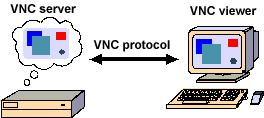
The benefit is a VNC client requires fewer resources (memory and CPU) than an X
based terminal. This offers a cost-effective and efficient X11-compliant terminal.
Often the VNC protocol is used to remotely administer Linux or Windows servers.
To provide a 'multi-user' capability, Axel provides a Linux configurator at no charge. (AxGVNC)
AxGVNC analyses the Linux server’s settings and performs modifications to enable
a 'multi-user' capability. With AxGVNC each VNC terminal has its own environment: a logon screen
authentication (username/password) followed by a desktop (KDE, Gnome...) from where any application
can be run.
Useful links:
- The Linux VNC Server: RealVNC or
TightVNC
- AxGVNC :
Click here
2 - RDP Protocol
The RDP protocol is well known by Windows administrators. This protocol is a
standard feature of Windows Server versions and allows standard thin client connections.
There are several 'RDP server' products are now available for Linux. These allow
thin clients to attach to a Linux server using RDP, providing logon authentication followed by a
desktop (KDE, Gnome...).
Two RDP servers are available :
- An Open Source project: Xrdp
- A commercial product:
ThinStuff LX Server
|