To establish a connection with a Windows computer (NT4 TSE
or 2000 Advanced Server) in multi-user mode, a terminal must support
either the RDP protocol (Microsoft), or ICA protocol (Citrix). If the Axel terminal
doesn't contains neither the RDP protocol
nor the ICA protocol so a direct connection can't be opened to the
Window server.
The Solution
The solution is to use a front-end box on which the VNC server
and an RDP (or ICA) client has been installed.
The Windows connection process is divided into two stages:
1 - The Axel terminal opens a VNC connection to Linux.
2 - The Linux RDP or ICA client opens a connection to
Windows.
A Windows screen is displayed on the Axel Terminal.
The architecture is the following:
VNC-Windows Architecture
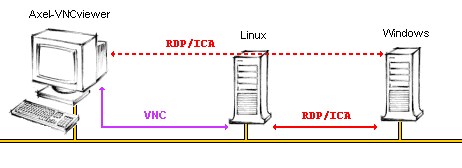 |
A single Linux box can support multiple VNC terminals:
Cluster of terminals VNC-Windows
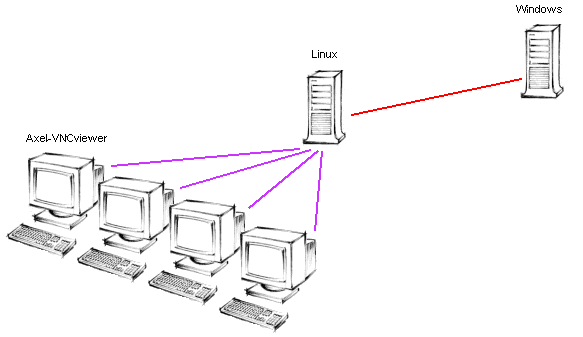 |
Note: for performance reasons, the Linux box and the
VNC terminals must be attached to the same LAN.
How to Launch rdesktop ?
Two modes can be used to launch rdesktop:
- manual mode: the Linux RDP/ICA client is run from the X desktop by the
user, like any X application (Netscape, Star Office, etc).
- automatic mode: the Linux RDP/ICA client and the Xvnc server are
automatically launched when the Linux server is booted. This means
the first screen displayed on the Axel terminal is the Microsoft
user login screen. The user is unable to access the Linux server.
A secondary benefit of this configuration is that as there is
no underlying X display manager running so significant savings
are made in memory and CPU resources. (Only # 4 Mb per active session).
Benefits of this
Solution
- Performance: the 'front-end' Linux box has no impact
on application performance. In addition the Linux server maximises
resource efficiency (i.e. all memory and CPU is available to
all users all the time - compare to a PC network where memory
and CPU resources are not shared and unavailable if the PC is
turned off).
- Compatibility: from the Windows server the connection
is seen as a "generic" RDP/ICA client/connection. Refer
to Microsoft about licensing issue (CAL).
- Cost-Efficient: the difference between the AX3000
price and a thin-client/ PC price allows significant savings
where more than 4 or 5 seats are required. The Linux server is
a standard low powered PC server.
- Administration: the RDP/ICA protocol is not embedded on
the AX3000. If this protocol ever needs to be upgraded, only
one operation is needed on the Linux box. Upgrading each terminal
will not be necessary.
- Security #1: power-protection is not needed for the
VNC terminals. Only the Linux box must be power-protected. Indeed,
with the VNC protocol, no data is lost when a VNC terminal is
power-cycled.
- Security #2: Users are unable to load private software,
reducing likelihood of virus and illegal software - All loading
is done from the floppy/Cdrom on the Windows server, as is internet
access control.
- Flexibility: any user can log in from any terminal
and run their own desktop/profile.
- Training: the same application screen can be displayed
on all Axel terminals for training purposes.
- Reliability: The AX3000 is solid state (no fans) is
totally silent, is housed in a metal case and is covered by a
three year warranty.