What is VNC ?
The VNC protocol is a remote display system which allows you
to view a computing X11 environment not only on the machine where
it is running, but from other machines.
VNC stands for Virtual Network Computing. This protocol was initially
developed by "Olivetti and Oracle Research Laboratories".
It is now owned by AT&T.
Top
VNC Server and VNC viewers
The VNC protocol is composed of:
- The VNC Server: on the Unix/Linux box the VNC Server
(Xvnc) is needed. This software is an X11 server with the VNC
remote display system incorporated within.
- The VNC Client: the client VNC protocol must be supported by the
terminal device.
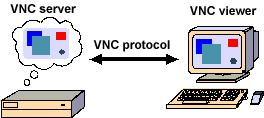
The graphical application (desktop, Netscape...) is run locally
on the Unix/Linux box. The VNCviewer requests the VNC server to
regularly refresh its display. This operation can involve either
redraw the whole screen (i.e. when the terminal is powered up)
or a part of the screen (only the modified parts).
Top
Where can I Find the VNC distribution?
The VNC protocol is an open source protocol supplied by AT&T
and available from http://www.realvnc.com.
Note: the Axel CD-Rom provides documentation and VNC binaries
for major Unix/Linux O.S.
Top
Does my AX3000 Support VNC Connections?
To connect to a VNC Unix/Linux server, the AX3000 must
contain VNC protocol. (Described by the VNC descriptor).
To determine your AX3000's firmware revision (and to see if VNC
is installed),
click here for
instructions.
If the VNC option is not listed, contact Axel for the firmware
file and click here for more
information about downloading firmware.
Top
Main Features
The terminal equipped with the VNC firmware provides:
- Four independent and concurrent sessions:
- either in graphical
mode (VNC Protocol)
- or in text mode (ANSI,
VT, 5250, etc)
- Print Server:
- 3 auxiliary ports
(2 serial and 1 parallel)
- protocols: LPD, tty
and Prt5250
- Remote Administration:
- downloading firmware
(tftp)
- remote set-up
- remote commands (rsh)
Top
The VNC Sessions
Each VNC session is defined by:
- a VNC server (name or IP address)
- a TCP port: on the Unix/Linux box, each remote
display is handled by an Xvnc daemon. Each Xvnc daemon "listens"
the network on a given TCP port.
The graphical capabilities are model-dependent:
- AX3000 model 65:
Maximum resolution: 1024x768
Maximum number of colors: 256
- AX3000 model 75:
Maximum resolution: 1280x1024
Maximum number of colors: 65536
Top
The Text Sessions
The VNC Axel terminal handles text sessions in the same way as
text TCP/IP terminals.
The major parameters for a text session are:
- a protocol: telnet or tty
- a server (name or IP address)
- a TCP port (23 for telnet, 2048 for tty)
- the emulation : 5250, 3270, ANSI, VT, WYSE60, IBM3151, QVT, TVI
And also:
- coloring mode,
- login script,
- 132-column mode,
- enhanced display mode (color underline or
double size character).
Note: according to the firmware, text sessions can be
displayed in graphical mode (revamping for alpha-GUI mode).
Top
Controlling Auxiliary Ports
The VNC Axel terminal offer 3 auxiliary ports (2 serial and 1 parallel).
Each port is independent from the others and can be handled by
a network service (LPD, tty , telnet, etc.) or accessed through
embedded control sequences.
Top
On Which Platforms is the VNC Server Available?
The VNC server is written in C language so it can be ported
to any major Unix/Linux O.S. Only the development package is needed
(C compiler and imake). Many Xvnc binaries are available pre-compiled
on the VNC website.
Axel provide a CD-Rom with the following binaries:
- LINUX,
- SCO OpenServer,
- Unixware 7,
- AIX.
Contact us for news on any other environment
Top
Is the VNC Server Installation Complicated?
No, it is extremely easy.
The VNC server is a Unix/Linux daemon. So unlike a driver,
it does not need a kernel recompilation. Simply copy the Xvnc
binary onto the Unix/Linux hard disk.
In addition, Axel supply an installation script (axvnc) which automatically
adds/removes VNC terminals.
Top
The Axel VNC Installation Script
The Axel VNC Installation Script (axvnc) is available here.
This utility is free of charge.
This shell script is in charged to check and analyzed the Linux system. Some
system files are automatically updated according the Linux distribution and
configuration. Then VNC terminals can be added/removed.
Note: the certified systems are: HP-UX 11, Mandrake 9.1, Red Hat 9.0, SCO OpenServer 5.0.6, Suse 8.1, United Linux 4.0, UnixWare
7.11, Use It 1.3...
Top
What Graphical Applications are Supported?
Any application that can be run on the Unix/Linux main console
can be run on the Axel terminal.
Indeed, the Axel terminal uses exactly the same resources
as the main console: fonts, utilities, etc. The only difference
could be the resolution and the number of colors.
One of the benefits of this concentric solution is that all
the users run the same copy of the application. If this application
needs to be upgraded (Netscape for example), only one operation
is needed on the Unix/Linux box and immediately all the users
have the new version.
Top
How Much Memory is Needed by the Unix/Linux
Server?
The amount of memory needed by a VNC server depends on the
software used and configuration.
Generally 3 application layers can be distinguished during
the use of the Axel terminal:
- the Xvnc daemon,
- the user identification (xdm) and the desktop (KDE, Gnome,
WindowMaker, etc.),
- the application (XTerm, Netscape, RDP client/rdesktop, etc.).
Each VNC connection requires a mandatory 3 Mb for system memory
(Xvnc server).
Each VNC connection can then run a login and desktop to provide
a Linux desktop. The amount of memory required varies on the environment
chosen (KDE, Gnome, WindowMaker, etc). If the application is now
run (Netscape, Star Office etc) more memory will be required,
again dependent on the application. Typically 32 Mb is the maximum
that will be required.
However if the Linux desktop/authentication is not required
the above components are not needed. For example an RDP/ICA client
can be automatically launched without the users first logging
onto the Linux server.
In this scenario about 4 Mb in total will be required per VNC
terminal. This will probably be your preferred choice if you wish
to run Microsoft applications. Of course you will have to factor
memory into the Microsoft Terminal Server, as that is where the
application (Word, Excel, Notes) is physically run.
Top
Does the VNC server available on Windows?
The Windows VNC server, unlike the Unix/Linux VNC server, is
not able to support multiple remote displays.
When a VNC connection is opened, the remote display is a copy
of the Windows console display. This solution is only used for
remote administration (like PCAnyWhere).
To convert the Windows server into a multi-user system fours solutions are available:
- Using the Axel Embedded RDP Protocol
- Using the RDP Protocol via Linux,
- Using the ICA Protocol via Linux,
- Using Tarantella.
Top
Using the Axel Embedded RDP Protocol
A Windows Server (NT4 TSE, 2000 Server or 2003 Server) allows graphical terminals
to be connected through the RDP protocol.
AX3000 models 65 and 75 offer an embedded RDP protocol. This allows a direct
connection to Windows. This additional protocol is free of charge. For more information,
click
here.
Top
Using the RDP Protocol via
Linux
If no RDP protocol is available on the AX3000, a Linux box, on which the VNC
server and an Linux RDP client has been installed, can be used as a front-end.
We certified the following Linux RDP clients:
- WinConnect VX: RDP 5.1 client from ThinSoft. Click
here for more information.
- rdesktop: RDP4 client (GNU license). The rdesktop source code is available from www.rdesktop.org.
For more information about this architecture,
click
here
Top
Using the ICA Protocol via
Linux
Installing MetaFrame Citrix
converts a Windows Server into a powerful multi-user system. To
establish a connection, a terminal must support the ICA protocol.
The Axel terminal doesn't contain the ICA protocol so it cannot
open a direct connection to the Window server.
The solution is to use a front-end box on which the VNC server and an
Unix/Linux ICA client has been installed.
For more information about this architecture,
click
here.
Top
Tarantella
A Tarantella server
is a Unix/Linux box which allows a browser terminal to run any
type of application: i.e. Unix (through telnet or X11) or Windows
(through RDP).
The Axel terminal doesn't contain a browser so it cannot open
a direct connection to the Tarantella server. Two solutions are
available:
- using a front-end box on which the VNC server
and a browser (Netscape) has been installed.
- installing Xvnc on the Tarantella server.
The Axel terminal first opens a connection to the
server on which is installed Xvnc. This gives the graphical capability
to the AX3000, so a browser can be launched. This browser is used
to open a connection to the Tarantella Server.
Tarantella offers the RDP protocol. This allows connections
to Windows Server.
Top
How to remap the numpad '.' to a ','
The xmodmap command allows to modify the keyboard table.
Note: first run "Xvnc -h" to check if the installed Xvnc
server supports a "National" keyboard. If no, contact us to get a
suitable Xvnc server.
From the VNC terminal, run the following command to remap the "."
to a ",":
| xmodmap -e "keycode 131 = comma" |
The reverse operation is:
| xmodmap -e "keycode 131 = KP_Decimal" |
Top
Xvnc Can't Be Installed on Mandrake 9.1
Problem:
With the KDM Display Manager and the KDE desktop, Xvnc can't be used.
Explanation:
KDM and KDE used Xfree 4 new functions. But the Xvnc server is only Xfree 3
compliant. The KDM or KDE can't be run on Xvnc.
Solutions:
The first solution is using GDM as Display Manager and Gnome as desktop. Indeed GDM
and Gnome are Xfree 3 compliant. So they are also Xvnc compliant.
The second solution is using an Xvnc server compliant with Xfree 4. For example
the xf4vnc server. It can be download at xf4vnc.sourceforge.net.
Top
Using hosts.allow and hosts.deny files with xinetd
Linux access can be controlled through the hosts.allow and hosts.deny files. By default,
these files are not used by the xinetd (or inetd)
daemon.
The following is a typical Xvnc line within
the xinetd configuration file (xinetd.d/vnc or xinetd.conf):
| vnc1024x768-8 stream tcp nowait nobody /usr/local/bin/Xvnc Xvnc -inetd -query localhost -once -geometry 1024x768 -depth 8 -cc 3 |
When using hosts.allow and hosts.deny replace this line
with
the following:
| vnc1024x768-8 stream tcp nowait
nobody
/usr/sbin/tcpd /usr/local/bin/Xvnc Xvnc -inetd -query localhost -once -geometry 1024x768 -depth 8 -cc 3 |
Do the same for other Xvnc lines.
Top